To Unblock Someone on Facebook Messenger follow the below process;
- In the Messenger app, click on your photo icon at the top left corner.

2. Scroll down and click “Account Settings”.

3. Click “Blocking”.

4. If you type a name in the text box, you can click the “Block” button to block them. Below the text box, there’s a list of previously blocked people. To unblock someone, click the “Unblock” button beside their name.

5. Click the blue “Unblock” button to unblock that person.
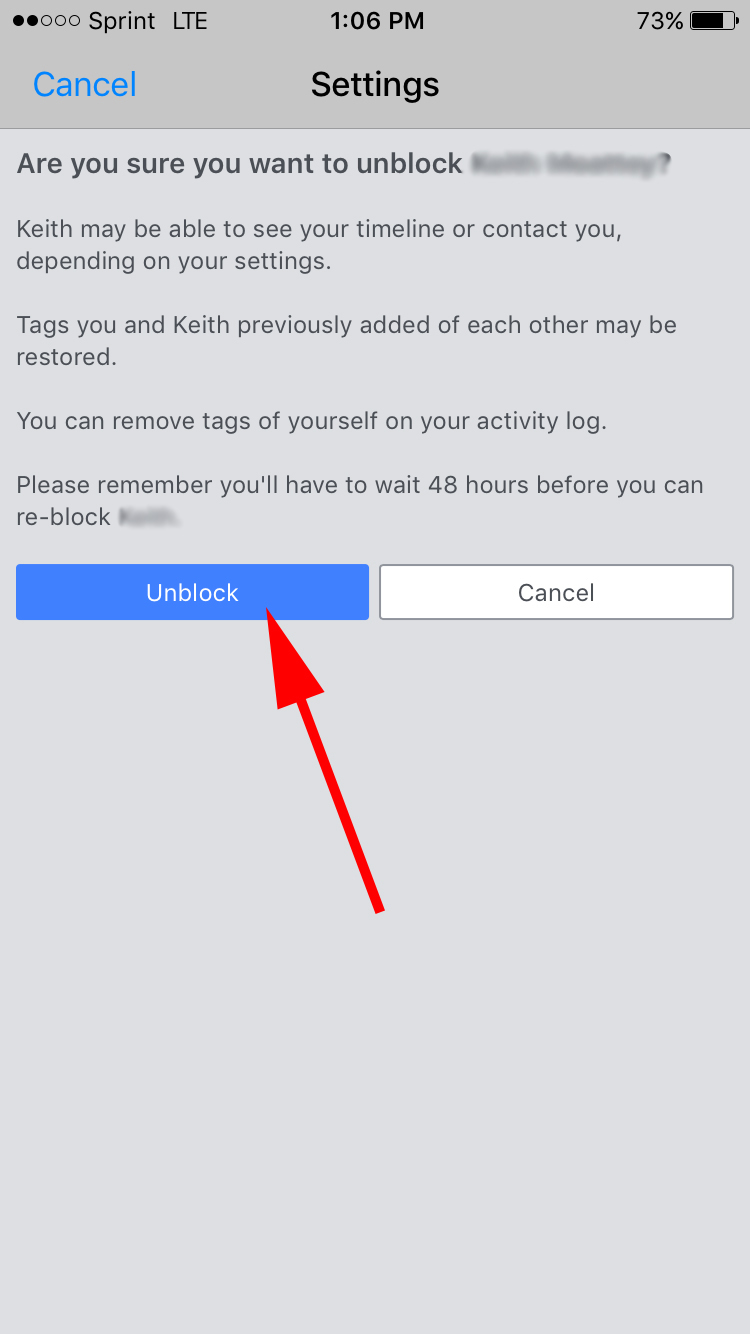
How do you unblock someone on Facebook on your phone?
On your phone, open your Facebook app and click the three-line icon in the bottom left. Then, select “Settings” and then “Account Settings”. Scroll down and click “Blocking”. Now, you’ll see a list of the people you’ve previously blocked. To unblock one of them, click the “Unblock” button beside their name, and then click “Unblock” again in the pop-up to confirm.










