Step 1
Open Standard Chartered Online Banking, select Online Banking in the navigation menu on the left hand side.

Step 2
Click “Signup for Online Banking”.

Step 3
Check “I have read and agreed to the Terms and Conditions” and click “Accept”.

Step 4
Enter your Debit Card Number and PIN, click “Next” to confirm.
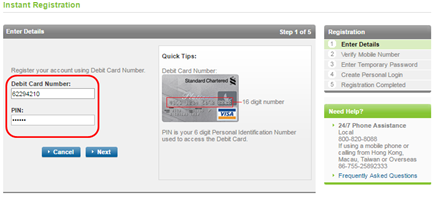
Step 5
Select “Confirm” and we will send the One Time Password (OTP) to your mobile phone.
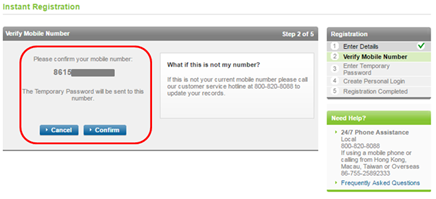
Step 6
Enter the One Time Password (OTP) sent to your mobile and click “Next”.
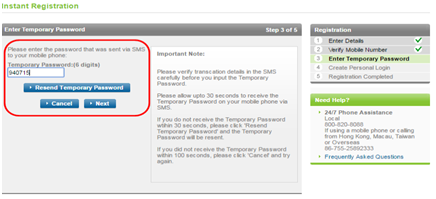
Step 7
Setup your Username and Password and Click “Next”.
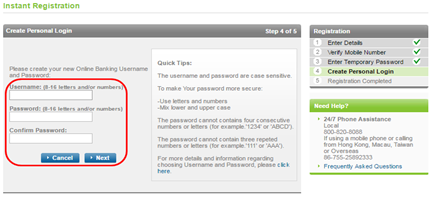
Step 8
Enter your registered Username and Password and Click “Login” to enter.










